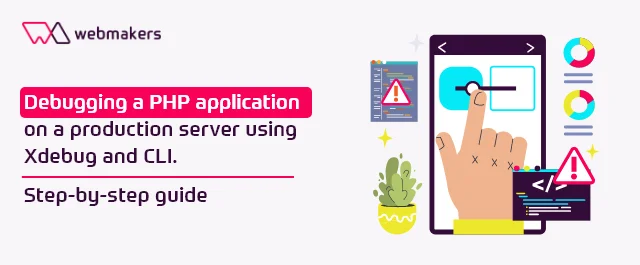How to use the Chat GPT API for creating it systems and applications
Topics covered:
ChatGPT is an advanced language model developed by OpenAI, capable of conducting conversations, answering questions, and even assisting in coding or creating images. On the other hand, the API acts as a bridge that connects ChatGPT with your applications, allowing your products to be directly integrated with the services offered by OpenAI and offer customers much more than before. Discover the possibilities this tool provides!
Where can ChatGPT be useful?
Imagine ChatGPT as a versatile team member, ready to work in various fields. It could be customer service, where it acts as an advisor - answering questions and solving problems. If desired, it can also translate complex concepts into an accessible form. ChatGPT can also significantly support the process of analyzing and reporting large data sets.
For businesses, it's an opportunity to automate and streamline processes that previously required human intervention and took up employees' time. For users, it promises quick and accurate answers to their questions. And for developers? It's a space for creating unique products that stand out in the market.

First steps with ChatGPT API - registration and configuration
Let's start from the beginning - to use ChatGPT, first, create an account on the OpenAI platform and configure your API. Don't worry, it's not complicated. Below you will find a guide that will walk you through this process step by step.
How to create an account and get an API key?
- Go to the OpenAI website and click the "Log in" button.
- Enter your email address and click the "Continue" button. Enter the password you will use to log in to the OpenAI site.
- Verify your account using the link that will be sent to your email address.
- Log in to your account, go to the URL https://platform.openai.com, and then select the "API Keys" tab.
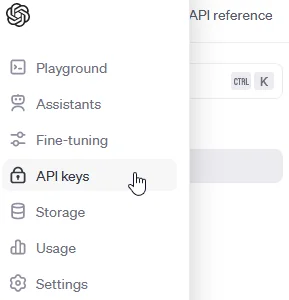
- Click the "Create new secret key" button and create an API key. At this stage, you can assign appropriate API access permissions and enter a key name, but it is not mandatory.


- Copy your API key and keep it in a safe place. You will need it to authorize each request to the ChatGPT API.
- Done! Now you can use the ChatGPT API to generate texts based on entered prompts. You can also use the Playground, an interactive environment that allows testing and experimenting with various settings and model parameters. Once you're familiar with its operation and the model, you can proceed to integrate it into your project using the SDK (software development kit).

OpenAI officially supports ChatGPT SDKs for Node and Python. However, many different unofficial SDKs for other languages, such as PHP, .NET, or Java, can be found on the internet. Using an SDK is very simple - you import the given library, and then after configuration (using the previously obtained API Key) and creating an object containing a chat instance, you can call methods that will send a specific prompt to the ChatGPT API and return a generated response.

How much does ChatGPT cost, and what does it offer at this price?
OpenAI offers a range of different artificial intelligence models that users can use through its API interface. The models vary in capabilities, price, and purpose.
The flagship model, GPT-4, is the most efficient - and also the most expensive. Its prices start from 0.03 USD for 1000 input tokens and 0.06 USD for 1000 output tokens. What do these terms mean?
- Input tokens are the information you provide to the API to get a response. For example, if you want to write an email, your order (input token) could be "write an email to Jan Kowalski about the meeting."
- Output tokens are the API's response to your question. If you asked about writing an email, the output token would be the content of that message.
Depending on how many tokens your input information and then output (generated by ChatGPT) will be, the query will be charged a certain amount.
It's worth noting that ChatGPT version 4 is more expensive than earlier models. The higher price of the GPT-4 model does not come from nowhere. It offers state-of-the-art natural language processing technology, enabling understanding and generating human-like text. It supports up to 128,000 context tokens. The GPT-4 family includes the basic GPT-4 model and GPT-4-32k, which uses 32,000 context tokens.
The newly released GPT-4 Turbo model uses 128,000 context tokens, supports Vision technology (Dall-E 3), and is more powerful than GPT-4. Moreover, it is significantly cheaper than the regular GPT-4 model.
Alternatives to GPT-4
Need something cheaper? OpenAI also offers the GPT-3.5 model family. GPT-3.5 Turbo is optimized for conversational applications with 16,000 context tokens. Although it is slightly less advanced than the GPT-4 models, it is also one of the cheaper options in the OpenAI offer.
GPT-3.5 Turbo Instruct is an instruction model with 4,000 context tokens, whose price is slightly higher than the classic GPT-3.5.
In addition to basic language models, OpenAI provides other capabilities through its API. The API Assistants interface facilitates the creation of AI assistants, who are separate instances of ChatGPT, tailored to perform specific tasks specified in the assistant model. There are also options for writing executable code or even using an external knowledge base for assistants. OpenAI offers what's known as a sandbox (playground), where we can test created assistants in live mode and adjust their operating parameters.
OpenAI offers a range of powerful artificial intelligence models that developers can utilize through a simple API interface and pay-per-use. The choice of model depends on the specific needs of the application and budget. GPT-4 provides state-of-the-art capabilities at the highest price, while models like GPT-3.5 balance performance and cost in many applications.
It's also worth noting that ChatGPT is initially limited (Tier Free). As we release larger budgets, we move on to the next packages (Tier-1, Tier-2, etc.), which allow for the use of increasingly larger budgets and increase the maximum number of tokens for individual models. The more you spend and use the API, the more your reputation at OpenAI grows and the more possibilities you have to use ChatGPT in your projects.
You can check the official documentation to learn more about all available models and their API prices. 
ChatGPT's capabilities in practice
The possibilities offered by ChatGPT in terms of integration with systems are best illustrated by two interesting examples:
- Expedia is an exceptionally popular travel planning app. Last year, it integrated the capabilities offered by AI (including NLP capabilities offered by ChatGPT) into its services. It changed the formula so that instead of searching for flights, hotels, or destinations, customers can plan vacations as if they were talking to a friendly and competent travel agency. Additionally, the app automatically creates intelligent lists of hotels and attractions that may interest the client.
- The shared workspace platform Slack created an application that allows users to leverage the capabilities of ChatGPT to:
- manage workflows;
- increase productivity;
- communicate with coworkers.
Plugin users always have an assistant at hand who answers questions and offers suggestions regarding the projects they are working on.
Create your AI-based solution with us.
Practical tips for API integration
Integrating the ChatGPT API is not just a technical issue but also a responsibility for data security and privacy. Here are some tips that will help you build a solid and secure solution.
Security and privacy
- Access policies: limit access to the API key only to trusted individuals and systems. Use environment variables to store keys instead of placing them directly in the code.
- Encryption: ensure that all data sent to and from the API are encrypted using the HTTPS protocol.
- GDPR compliance: if you process user data from the EU, make sure your use of the API complies with the General Data Protection Regulation (GDPR).
Performance optimization
- Caching: store API responses in the cache to reduce the number of queries and speed up the application's operation.
- Asynchronicity: use asynchronous API calls so as not to block the main application thread. This will make it run smoother.
- Managing limits: monitor and adjust the frequency of queries to the API to avoid exceeding limits and potential additional costs.
- Cost reduction: if you operate on a large dataset, it's worth avoiding feeding it to ChatGPT - it drastically increases the number of input tokens and also has its limits. Instead, it's better to use an appropriate prompt to query ChatGPT to construct a query based on the presented database structure and input data, and then use the ready query to query the target database.
Error handling and debugging
- Logging: log all API calls and their responses so that in case of problems, you can quickly diagnose and solve the problem.
- Testing: regularly test the API integration to ensure that everything works correctly and that you are prepared for potential changes in the API. Also, follow newsletters related to API development to be able to implement necessary changes earlier.
- Checking responses: verify what the API returns. ChatGPT is not perfect, sometimes it may enter "hallucination" mode and return incorrect responses. It's worth adding safeguards that verify the quality of responses and refine them before they are processed further.
Remember, these tips are just a starting point. Security and performance integration of the API is a continuous process, requiring regular updates and adjustments to changing conditions. Do you already have experience with API integration, or are you just starting your adventure? Regardless, it's always worth following proven practices.

The future and development
It can be predicted that thanks to AI capabilities, applications will be increasingly personalized and automated in the future. ChatGPT can significantly contribute to this change, offering users natural and smooth conversational capabilities. Moreover, the growing awareness of AI ethics and legal regulations will undoubtedly affect how companies use ChatGPT in their applications.
Companies that want to be innovation leaders should not only follow these trends but also actively experiment with new ChatGPT capabilities. In practice, this means adapting technology, strategy, and vision for product development.
Here's how you can follow development and adjust your applications to continuous changes.
- Subscribe to the OpenAI newsletter: sign up for the newsletter to receive information about updates and news.
- API documentation: regularly check the OpenAI documentation, which is updated with new features and changes.
- Developer community: join the community of developers using the ChatGPT API. Exchanging experiences will help you adapt to changes faster.
Don't be afraid to experiment with the ChatGPT API! Testing new solutions and openness to innovation are the strength and dynamics of the IT industry. Using ChatGPT may be the step that improves your products and opens the door to entirely new business possibilities.
Start with small projects, learn from the examples of others, and constantly follow the news so that your applications are always one step ahead of competitive solutions.